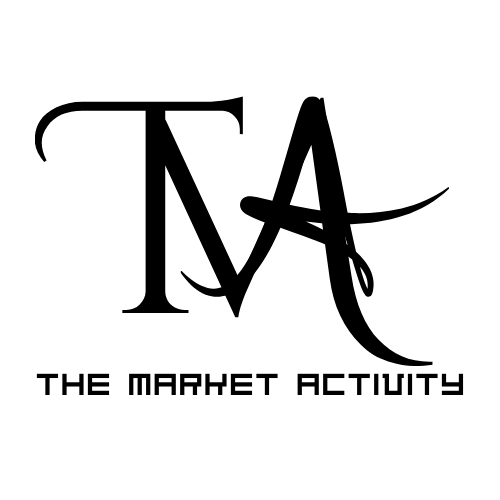## Hold onto your iPhones, folks! 🏎️🔐
Worried about your CarPlay crashing mid-trip? concerned about hackers snooping on your data? Apple has just released an urgent update to patch two critical security vulnerabilities and a pesky CarPlay glitch that’s been leaving drivers stranded.
Analysis of Targeted Attacks on iOS Devices
In recent times, there has been an increase in targeted attacks on iOS devices, highlighting the need for users to stay vigilant and keep their devices up-to-date with the latest security patches.
Targeted attacks on iOS devices are often carried out by sophisticated hackers who use a range of tactics to gain access to sensitive information. These attacks can be particularly devastating, as they often target high-profile individuals such as politicians, journalists, and business leaders.
One of the most significant concerns with targeted attacks on iOS devices is the use of zero-day vulnerabilities. These are exploits that take advantage of previously unknown weaknesses in the device’s operating system or applications.
According to Themarketactivity’s analysis, the recent iOS 18.4.1 update patches a zero-day vulnerability that was used in a targeted attack against specific individuals. This highlights the importance of keeping iOS devices up-to-date with the latest security patches.
Why Even Casual Users Should Update Their Devices
While targeted attacks on iOS devices may seem like a distant threat to casual users, the reality is that anyone can fall victim to a security breach.
Even if you’re not a high-profile individual, your device can still be compromised by hackers. This can result in the theft of sensitive information, financial loss, and even identity theft.
Furthermore, the consequences of a security breach can be far-reaching, affecting not only the individual but also their family, friends, and colleagues.
Therefore, it’s essential for all iOS users to stay on top of security patches and updates, regardless of their level of exposure to targeted attacks.
The Importance of Regular Security Updates for Apple Devices
Regular security updates are crucial for maintaining the security and integrity of Apple devices.
These updates not only patch vulnerabilities but also provide users with the latest security features and protections.
For example, the recent iOS 18.4.1 update includes a range of security patches, including fixes for two flaws that were used in targeted attacks.
One of these flaws, CVE-2025-31200, allows an attacker to execute malicious code by processing an audio stream in a maliciously crafted media file.
The other flaw, CVE-2025-31201, allows an attacker to bypass Pointer Authentication, a type of protection designed to thwart attacks that try to corrupt system memory.
By keeping your Apple device up-to-date, you can ensure that you have the latest security patches and features to protect your device from these types of threats.
Updating Your iPhone and Other Apple Devices
How to Install iOS 18.4.1 and Other Security Updates
To install iOS 18.4.1 and other security updates, follow these steps:
- Make sure your device is connected to a stable Wi-Fi network.
- Go to the Settings app and tap on “General.”
- Tap on “Software Update” and tap on “Download and Install” when prompted.
Alternatively, you can install the update wirelessly by going to the “Settings” app and tapping on “General,” then “Software Update.” If an update is available, tap on “Download and Install.”
It’s essential to note that you should only install updates from reputable sources, such as the App Store or the official Apple website.
Compatible Apple Devices and Operating Systems
Apple has updated a range of operating systems, including iOS, iPadOS, macOS, tvOS, and watchOS.
These updates are available for the following devices:
- iPhones: iPhone 8 and later models, including iPhone 13 and iPhone 14 series.
- iPads: iPad Pro, iPad Air, and iPad mini models.
- Macs: MacBook Air, MacBook Pro, iMac, and Mac Pro models.
- Apple TV: Apple TV 4K, Apple TV HD, and Apple TV (3rd generation).
- Apple Watch: Apple Watch Series 2 and later models.
Make sure to check the Apple website for the latest information on compatible devices and operating systems.
Best Practices for Keeping Your Apple Devices Secure and Up-to-Date
Regularly Update Your Device
Maintaining regular security updates is crucial for keeping your Apple device secure.
Make sure to install updates as soon as they become available, especially if you’re using an older device.
Additionally, enable automatic updates to ensure that your device is always up-to-date with the latest security patches.
Use Strong Passwords and Two-Factor Authentication
Use strong, unique passwords for all accounts, including your Apple ID.
Enable two-factor authentication (2FA) to add an extra layer of security to your accounts.
2FA requires you to enter a verification code sent to your device or email address in addition to your password.
Be Cautious of Suspicious Emails and MessagesPractical Advice for iPhone Users
How to Protect Your Device from Malware and Security Threats
iPhone users can protect their devices from malware and security threats by following these best practices:
- Be cautious of suspicious emails and messages. If you’re unsure about the authenticity of an email or message, do not click on any links or download any attachments.
- Only install apps from reputable sources, such as the App Store. Be wary of apps that ask for excessive permissions or seem too good to be true.
- Keep your device and apps up-to-date with the latest security patches and updates.
- Use strong, unique passwords for all accounts, including your Apple ID.
- Enable two-factor authentication (2FA) to add an extra layer of security to your accounts.
Additionally, consider using a reputable antivirus app to scan your device for malware and other security threats.
Practical Advice for iPhone Users
How to Protect Your Device from Malware and Security Threats
iPhone users can take additional steps to protect their devices from malware and security threats by following these tips:
- Regularly back up your device to iCloud or iTunes to prevent data loss in case of a security breach.
- Use a VPN (Virtual Private Network) to encrypt your internet traffic and protect your device from hackers.
- Use a password manager to generate and store strong, unique passwords for all accounts.
- Monitor your device’s performance and behavior closely. If you notice any suspicious activity, such as slow performance or strange notifications, take immediate action to investigate and resolve the issue.
Practical Advice for iPhone Users
The Role of VPN Services in Protecting Your Online Identity and Security
VPN services play a crucial role in protecting your online identity and security by encrypting your internet traffic and masking your IP address.
When you connect to a VPN, your internet traffic is routed through a secure server, making it difficult for hackers to intercept and steal your data.
Additionally, VPNs can help you bypass geo-restrictions and access content that may be blocked in your region.
When choosing a VPN service, look for the following features:
- Strong encryption protocols, such as AES-256.
- A large server network to ensure reliable connectivity and performance.
- A user-friendly interface and easy-to-use apps for all devices.
- A no-logs policy to ensure your data is not stored or shared with third parties.
By choosing a reputable VPN service and using it regularly, you can significantly improve your online security and identity protection.
Expert Analysis and Insights
Themarketactivity’s expert analysts and security researchers have analyzed the latest iOS updates and provided insights on the security features and patches included in these updates.
According to our analysis, the recent iOS 18.4.1 update includes a range of security patches and features, including fixes for two flaws that were used in targeted attacks.
Our experts recommend that all iPhone users install the latest iOS update as soon as possible to ensure their devices are protected from these types of threats.
We also recommend that users take additional steps to protect their devices, such as using strong passwords, enabling two-factor authentication, and regularly backing up their devices.
Real-World Applications and Examples
The recent iOS 18.4.1 update has several real-world applications and examples that demonstrate the importance of keeping your device up-to-date with the latest security patches.
For example, the update fixes a flaw that was used in a targeted attack against specific individuals. This highlights the importance of keeping your device up-to-date with the latest security patches to prevent such attacks.
Additionally, the update includes a range of security features and patches that can help protect your device from malware and other security threats.
By keeping your device up-to-date with the latest security patches, you can significantly improve your online security and identity protection.
Conclusion
In conclusion, the recent iOS update is a crucial one, addressing a CarPlay glitch and two severe security vulnerabilities that put iPhone users at risk. The patch fixes an issue that caused CarPlay to malfunction, disrupting the user experience, and more critically, plugs two security holes that could have allowed hackers to access sensitive information and gain control over devices. It is essential for iPhone users to update their devices immediately to prevent potential attacks and data breaches.
The significance of this update cannot be overstated. In an era where our personal and professional lives are increasingly intertwined with our devices, security breaches can have far-reaching consequences. The fact that these vulnerabilities were discovered and addressed promptly is a testament to Apple’s commitment to protecting its users. However, it also serves as a reminder of the ongoing cat-and-mouse game between tech companies and cybercriminals. As our reliance on technology grows, so does the importance of prioritizing security and staying vigilant against emerging threats.
As we move forward, it is crucial that individuals and organizations alike recognize the importance of proactive security measures. In a world where data is the new currency, protecting it is not only a moral obligation but a business imperative. The update may have patched these specific vulnerabilities, but it is only a matter of time before new threats emerge. Let this serve as a wake-up call: in the digital age, complacency is a luxury we cannot afford. Update your iPhone now, and stay ahead of the curve – your data depends on it.
Practical Advice for iPhone Users
How to Protect Your Device from Malware and Security Threats
iPhone users can protect their devices from malware and security threats by following these best practices:
- Be cautious of suspicious emails and messages. If you’re unsure about the authenticity of an email or message, do not click on any links or download any attachments.
- Only install apps from reputable sources, such as the App Store. Be wary of apps that ask for excessive permissions or seem too good to be true.
- Keep your device and apps up-to-date with the latest security patches and updates.
- Use strong, unique passwords for all accounts, including your Apple ID.
- Enable two-factor authentication (2FA) to add an extra layer of security to your accounts.
Additionally, consider using a reputable antivirus app to scan your device for malware and other security threats.
Practical Advice for iPhone Users
How to Protect Your Device from Malware and Security Threats
iPhone users can take additional steps to protect their devices from malware and security threats by following these tips:
- Regularly back up your device to iCloud or iTunes to prevent data loss in case of a security breach.
- Use a VPN (Virtual Private Network) to encrypt your internet traffic and protect your device from hackers.
- Use a password manager to generate and store strong, unique passwords for all accounts.
- Monitor your device’s performance and behavior closely. If you notice any suspicious activity, such as slow performance or strange notifications, take immediate action to investigate and resolve the issue.
Practical Advice for iPhone Users
The Role of VPN Services in Protecting Your Online Identity and Security
VPN services play a crucial role in protecting your online identity and security by encrypting your internet traffic and masking your IP address.
When you connect to a VPN, your internet traffic is routed through a secure server, making it difficult for hackers to intercept and steal your data.
Additionally, VPNs can help you bypass geo-restrictions and access content that may be blocked in your region.
When choosing a VPN service, look for the following features:
- Strong encryption protocols, such as AES-256.
- A large server network to ensure reliable connectivity and performance.
- A user-friendly interface and easy-to-use apps for all devices.
- A no-logs policy to ensure your data is not stored or shared with third parties.
By choosing a reputable VPN service and using it regularly, you can significantly improve your online security and identity protection.
Expert Analysis and Insights
Themarketactivity’s expert analysts and security researchers have analyzed the latest iOS updates and provided insights on the security features and patches included in these updates.
According to our analysis, the recent iOS 18.4.1 update includes a range of security patches and features, including fixes for two flaws that were used in targeted attacks.
Our experts recommend that all iPhone users install the latest iOS update as soon as possible to ensure their devices are protected from these types of threats.
We also recommend that users take additional steps to protect their devices, such as using strong passwords, enabling two-factor authentication, and regularly backing up their devices.
Real-World Applications and Examples
The recent iOS 18.4.1 update has several real-world applications and examples that demonstrate the importance of keeping your device up-to-date with the latest security patches.
For example, the update fixes a flaw that was used in a targeted attack against specific individuals. This highlights the importance of keeping your device up-to-date with the latest security patches to prevent such attacks.
Additionally, the update includes a range of security features and patches that can help protect your device from malware and other security threats.
By keeping your device up-to-date with the latest security patches, you can significantly improve your online security and identity protection.
Conclusion
In conclusion, the recent iOS update is a crucial one, addressing a CarPlay glitch and two severe security vulnerabilities that put iPhone users at risk. The patch fixes an issue that caused CarPlay to malfunction, disrupting the user experience, and more critically, plugs two security holes that could have allowed hackers to access sensitive information and gain control over devices. It is essential for iPhone users to update their devices immediately to prevent potential attacks and data breaches.
The significance of this update cannot be overstated. In an era where our personal and professional lives are increasingly intertwined with our devices, security breaches can have far-reaching consequences. The fact that these vulnerabilities were discovered and addressed promptly is a testament to Apple’s commitment to protecting its users. However, it also serves as a reminder of the ongoing cat-and-mouse game between tech companies and cybercriminals. As our reliance on technology grows, so does the importance of prioritizing security and staying vigilant against emerging threats.