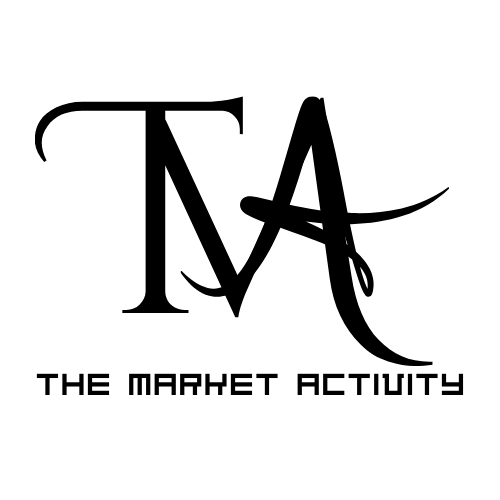A lot of android users have a common complaint, ” How to empty trash on android “, my android mobile is running out of internal storage and don’t know how to clear junk files from their android mobiles.
It is tedious work to empty trash and junk files on an android mobile as, unlike Mac and Windows mobiles, android mobiles don’t have a separate Recycle bin, where all trash and junk files get collected and after some particular period of time, it gets deleted forever.
In this article, we are going to see some of the common ways as the answer to the question, “how to empty trash on android”.
Shit! Heartbreaking News for Jessica Jones Season 4 Audience
1. Be clear that like Windows and Mac mobiles, Android mobiles don’t have to recycle bins
One of the major disadvantages of android mobiles, is they don’t have separate recycling bins. Thus, to clear junk files and trash on the device, we have to check every application, installed on the mobile to clear cache files and trash.
Cache files mean nothing but, files collected by the browser or an application to enhance the performance of that specific application. Though it enhances the performance of the application, it would occupy a large amount of the internal storage of one’s android mobile.
2. Different ways to access trash on android
Though there is no separate recycle bin on android mobile, some android applications provide a separate trash folder, where all sorts of junk and deleted files will get accumulated. Thus, no need to be worried about how to empty trash on android.
- Gmail – Gmail is an application developed by Google for exchanging mails and media. Gmail has a separate section where all deleted emails and draft messages get collected. You can empty the trash or it will automatically delete all the trash permanently after 30 days.
 Source – Lifewire
Source – Lifewire
2. Google Photos – Google Photos is an application developed by Google especially for android mobiles. The main advantage of this Google photos application is that you can take a backup of all your photos, that you have uploaded in this application, and you will be allowed to manage your photos elegantly.
If you delete any photos on Google Photos, those deleted files get stored in a separate trash folder. If you want to delete those photos permanently, you can clean those files in the trash folder. This is one way to how to empty trash on android.
3. Dropbox – Dropbox an application that works as a cloud-based application to store and share files. One of the major advantages of Dropbox is that it helps us to take a backup of our files at any time and allows us to manage our files easily.
Similar to Google Photos, Dropbox also has a separate trash folder, where all the deleted files will be collected. Clear the trash folder regularly to get rid of the problem, how to empty trash on android.
3. One of the major problems that stands as a hindrance to answer the question, ” how to empty trash on android ” – CACHE
As mentioned above, cache files are intermediate data collected by some applications, to enhance the performance of those specific applications.
But, the files, in a long run, get accumulated, occupying a major part of the internal storage of the android mobile. Thus, another easy way to answer the question, ” how to empty trash on android” is to delete these cache files regularly.
As it is an android mobile, we don’t have a direct way to access these all cache files, stored in the android mobile.
The only way to get rid of all these cache files is that we have to go to separate applications in settings, select storage, there will be an option, ” Clear Cache”. You have to select that option.
I can understand your surprise, yes. If you want to get rid of this biggest problem, ” how to empty trash on android ?”, you have to clear the cache of every individual application on your android mobile. If you do this regularly, it will not be tedious work to do.
What is the correct Code Geass watch order? Proper Guide to the Fans!! Latest! |2021|
4. Try to delete downloaded items
As we are in the 21st century, we are all using the internet for various purposes like education, business, marketing, etc., we download a lot of kinds of stuff and files daily. Thus, it will occupy a lot of space in the internal storage of your android mobile. Thus, make sure to delete the unwanted or unused files in the download folder. this will also be a better way to answer the question, how to empty trash on android.
5. Uninstall the applications which you have not touched for more than 3 months
Another easy way to how to empty trash on android is to unload or uninstall the applications on your android mobile, which you have not even opened for 3 months.
Thus, I think this article would have been one of the best answers to the question,” how to empty trash on android”. To keep your android mobile alive and well-functioning for a long time, do follow the above methods.
Frequently Asked Questions
1. How do I empty the trash on my Samsung?
Use the three dots, there should be a “trash” option that will let you delete what is in there immediately. If you choose settings from the same menu you can turn the trash box off. You can’t. It’s gone forever.
To know more about it, click here.
2. How do I delete files from my trash in Drive?
- On your Android phone or tablet, open the Google Drive app.
- At the bottom right, tap Files.
- Next to the file, you want to delete, tap More. Remove.
- Delete Items Using a File Manager. The worst way to delete a private file from your Android phone is from within the associated app. …
- Erase Data With a File Shredder. …
- Delete Android Files From Your PC. …
- Erase Sensitive Files From SD Cards. …
- Restore Your Phone to Factory Settings.