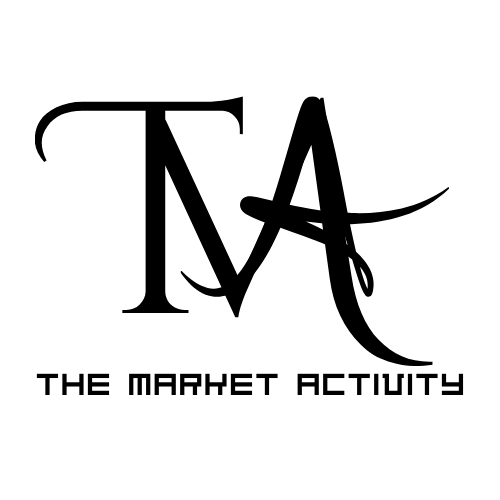Discord once started as a platform for gamers to discuss, chat and share content. However, it has gracefully transformed into this user-friendly community – one of the most notable ones on the Internet in recent times.
So, if you are yet to be on Discord, you should be.
What has made Discord what it is now?
It has become great for communities because of the range of control it lets the community leaders enjoy over their respective servers.
Discord provides so many customizable aspects and the ability to modify the individual servers that these end up feeling like forum sites, one from the past where everything is gathered at once.
One interesting differentiator grown popular amongst Discord users and communities is to make and send custom emojis in any chat or conversation.
But if you are unaware of how to add these custom emojis, you have come to the right place. It is in action a very non-tedious task, the steps are very easy to follow and at the end of this article you’d very well end up being good at this.
Check out the List of Easiest College Majors (2022)
Here’s how to start.
First, you should know these primary things.
- What kinds of people have the access to use or add these emojis to their conversations or chats?
- Then to use the emojis, you should be well versed with how to make them.
- Lastly, how to add the emojis that you have made to the Discord server?
What kinds of people have the access to use or add these emojis to their conversations or chats?
Discord has this feature where it enables to set up of roles for the members of a Discord server. This is one of the main ways how it allows server admin to play with their respective server; they can customize and control their server accordingly.
Currently, Discord caps 250 roles, which is far more than what a server needs. All of these roles have different workflow, privileges, freedom, responsibilities that come along with it.
One such privilege, out of a number of them is enabling emoji management. Administrators of any server can enable this privilege for their servers.
If you are one, here is how you can enable Emoji Management for different roles.
- Find the “Server Settings” in your server.

- Find the “Roles” section
- After finding the above-mentioned section, select any of the roles from the different roles present, for which you want to enable the emoji management.
- Once you have selected the role, You can scroll down to find a toggle for “Manage Emojis”
- Toggle this to “On”. Any member can access emoji management through the “Server Settings”.
How To Fix Your Steam Client Not Launching | Fix Steam Won’t Open Issue
How to make Custom Emoji?
What can be turned into an emoji? The answer is everything and anything. It can be a picture taken by you or some image on Google that you liked, a transparent PNG image, or the best – even animated GIFs. There is no limitation.
If you have a short clip or a short duration of any video that you want to be used, upload it to convert it to a GIF, and tadaa you can use it. You can do covert the clip into a GIF by using the dropdown option in the “Export” button.
The best recommendation to convert a picture or GIF into a Discord Emoji is the Kapwing Discord emoji template. Why I am calling it the best? The reason is that it automatically resizes any image or GIF when you upload it according to the criteria of Discord which is 128X128 pixel square format. There are other services available over the internet and you can opt for them too.
To ensure that your output PNG meets all the Discord’s specified criteria, Click on “Edit this Template” from the template landing page.
Dimensions
The dimensions listed for the Discord emoji are very small. When you upload your file, they resize the file in servers to 32X32 pixels. The maximum aspect ratio is 128X128 pixels, so the best practice is to resize it before uploading the picture on Discord.
Once you get into Kapwing’s Studio, various options might throw you away. You just have to simply upload your image, photo, or GIF. Once exported this act will lead your media to be downloaded with the correct size.
Alternatively, you can use the “Custom Size” button. This button comes in handy when you have to enter any pixel value for the canvas dimensions but this value still has to be under the criteria of Discord mentioned earlier.
Transparent PNG images work better if lately tuned into Discord emotes because they own more of that real emojis look. You can make this possibly happen too by using the Discord emoji templates.
To remove some sections precisely around and on the edges, you will have to select “Erase” tool after removing unwanted sections with a Magic Wand.
Users sometimes also want to add text overlays to their custom emoji. This is also possible, Here are how the steps to do so.
- Click the “Text” option
- Here, customize the text’s font, size, position, style, color, and animation.
- Once you’re done, you will find an option of “Export Image“, Click on it and follow it with “Download” to save the emoji to your device.

How to add the emojis to the Discord server
If your role is anything apart from Administrator but still falls under the roles allowed to manage the server’s emoji it will hardly take you a minute or so to upload your emoji.
- Find the arrow next to your server name.
- Select “Server Settings” if you don’t find the above-mentioned arrow. This means your role isn’t allowed the privilege of management of Emojis.
- Otherwise, In your server settings, go to the Emoji tab and choose the purple “Upload Emoji” button. Find the emoji file you created and select it, and voilà! The Server has recorded your custom emoji in the emoji bank.
Frequently Asked Questions
Can anybody Upload Custom Emotes?
No, this privilege is only available to certain roles of the server. Ask your Server Administrator regarding the same.
Who manages who gets to use Custom Emojis?
A server is administrated by the leaders or administrators of the server. These people only manage or have the option to assign the privilege of Custom Emojis.
For the Latest updates visit Themarketactivity.com