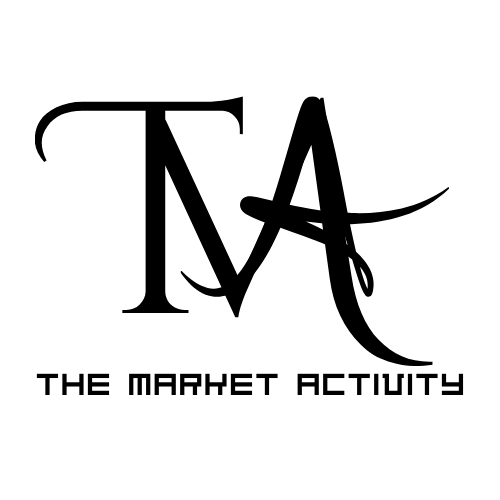Any player who wishes to make changes in their ‘Stardrew Valley’ game, needs a mod. A group of files that can add NPC’s on the map, decay fences, make hobbit homes, and many more. Using a mod is a super easy task for all the players out there. Install the mod loader for the game, which is SMAPI. Players have the choice of uninstalling it anytime they want. After the installation, players must unzip the mods, moving it to the mods folder. See! Quite simple right?

It is essential to install the mod loader, SMAPI to download any mods of your choice. Click here if you want easy access to the installing SMAPI. You can also use this site for installing SMAPI. In this article, you can find all the mods you need, how to install, use, and remove them. Scroll further to know more!
‘Stardew Valley Mods’: Websites for finding mods
The following are the list of websites where you can download the mods you want for you ‘Stardew Valley’ game.
- Nexus Mods- https://www.nexusmods.com/
- Mod Drop- https://www.moddrop.com/app/
- Chucklefish Mods- https://community.playstarbound.com/resources/categories/stardew-valley.22/
- Official Forums- https://forums.stardewvalley.net/index.php
- Chucklefish Forums- https://community.playstarbound.com/forums/stardew-valley.72/
‘Stardew Valley Mods’: Finding the player’s game folder and instaling mods
After installing SMAPI for the game, the next step for a player is to find their game folder. Following are the ways you can find ‘Stardew Valley’s’ .exe file by default on the available gaming platforms.
- For Windows- C: \GOG Games \Stardrew Valley
- For Android- /storage/emulated/0/StardewValley/Mods
- Linux- ~ / GOGGames /StardrewValley / game
- Mac- / Applications/ StardrewValley.app/ Contents / MacOS

The proceeding step to this process is to install the mods. For that, the player has to unzip the mods folder found in the game folder, always making sure that every mod has a subfolder of its own.
One thing players will notice is a configure file in some of their mod folders, which appears when they use the mod for the first time in the game, helping the players customise that particular mod. Make sure that the game is not running if you feel the need to edit the mod in a text editor.
‘Stardrew Valley Mods’: Updating and removing Mods
To update the mods, player’s must do the following:
Download new version of the mod- go through the page for available instructions- unzip it in any place apart from the mod folder- Open the old folder and the update’s folder- copy and paste it into subfolders.

The next step is to remove the mods if the player wishes to do so, which is quite simple. All the player has to do is delete the folder of the particular mod for uninstalling it, although lookout for any instructions just in case.

If you liked my article, make sure to check out “Umbrella Academy Season 2.”