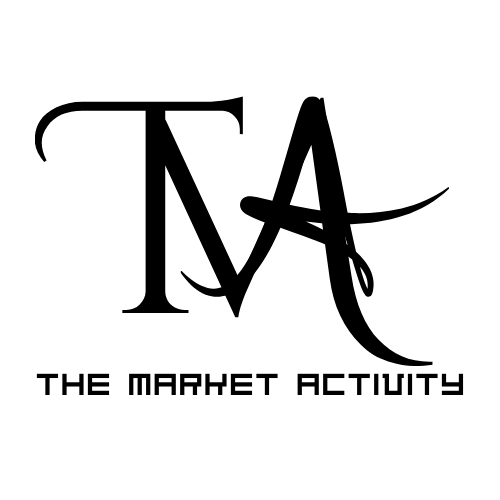If you have clicked on this link then you already know what snooze is and you want to do undo it. But just an overview let’s go over the basics. Let’s start by telling you what the Facebook definition of Snooze is here.
Snooze is like temporally muting someone or a group. You don’t lose any other perks besides seeing their posts. You haven’t unfriended them, you can still view their profile. You can still view their posts if you physically go to their profile.
The snooze option on Facebook is a great way to not see news from certain friends or groups who were posting either too much or posting bad content. Sometimes you need a break from all that right? Everyone needs a bit of mental break here and now. Like when your friends post the same Dalgona coffee they have been making all through lockdown, or when they post hundreds of baby or dog pictures, or when they are spamming their holiday’s pictures.
But now suppose you decided that maybe you took an impulsive or a rash decision and you want to see their posts again. You want to do unsnooze them but how do you unsnooze them? Well, read the whole article to find out how to do this! Given below are the 3 ways you can achieve this goal!
Typically when you snooze a person, they get snoozed for 30 days, but there is a way to end that sooner and have them back on your feed. All these methods work for both android and IOS, as well for mobile, iPad, and web browser interfaces.
- BASIC METHOD: Once you have logged into your Facebook account, first search the friend or group that you have snoozed. Once you reach their profile, click on the 3 dots on the top right corner or next to the send message button. ( depends on app or mobile user and updated or nonupdated versions of Facebook)

Click on the three-dot and it will give you some options. Press snooze and after that, you can either snooze or press unsnooze to stop the snooze. This is the most common and widely used method used.
2. IMMEDIATE UNDO :
Assuming that you wish to unsnooze the person/ page you snoozed earlier, you can immediately press the ‘UNDO’ option from the bar that is shown after you snooze someone earlier. But the key issue with this method which makes it not the best method to be used, is that what if the person on Facebook doesn’t have or get the notification bar? Then this method is of no use to them and becomes redundant.
This method won’t be working for everyone. It depends on the ability of the notification bar being shown in the specific person device and it also depends on the updated version of Facebook. However this method is anyways not widely used, so If this method doesn’t work, use Method 1 or 3 as given in the article.

3. THROUGH SETTINGS :
If you want to unsnooze a person or a group, After you log in to your Facebook Application, then you can press the drop-down arrow sign in the top right of Facebook. Click on setting and privacy and then choose News feed Preference. Next, there will be a few options and You need to select ” Snooze: Manage your snooze settings.” Click unsnooze next to the profile of the person or page of group you wish to unsnooze
Andrea Celina -wiki, Lifestyle, Relationships, and Networth! Where Is She Now

That’s easy now, isn’t it? While this seems easy now, you will be surprised to know a lot of people find it difficult to find. Not to worry, We have created this guide on how to unsnooze just for you. Give these three methods a try and maybe unsnooze some of the annoying friends or groups whose posts you have been avoiding for a while. Given below are some frequently asked questions. Check them out if you have any further doubts regarding the Snooze option on Facebook.
Sofia Gomez Joined Tiktok When She Was Only 17, the Sensation, Her Rise, Bio, Family, Measurements, Relationship, Net Worth, and Many More.
FREQUENTLY ASKED QUESTIONS(FAQS)
Can I find out if someone has snoozed me?
Nope, they can not find out if you have snoozed them. Currently, there is no way to find out if you have been snoozed by anyone. Similarly, no person, page, or group will find out that you have snoozed them. Do not worry and snooze away! You need the mental break.
2. What happens when I snooze someone?
When you have had enough of someone’s extensive posting or decide you want a break from a few friends or pages who are annoying you lately, you can snooze them to avoid seeing their posts or stories for 30 days. After 30 days, they will return to be shown in your feed again.
3. Is it possible to snooze someone forever?
No, the snooze period is only 30 days long. However, Snooze is only a temporary solution. For a more permanent solution, you would need to either have to block or unfollow the person or page you wish to stop seeing the content.
4. If I snooze a person, can I still text them on Messenger?
Yes, you can still text them on messenger and interact with them on Facebook. For example, You can view their comments on your posts or see posts in a common group. The only change that occurs is the inability to view the stories and posts they are posting for the given period which is 30 days.
5. Can the person I snooze see my posts?
The person who is snoozed can still view all your posts and comment on them. You will be notified if and when they comment on your posts as well. However, this doesn’t work both ways. You won’t be able to view their posts.
Get more details and updates only on The Market Activity