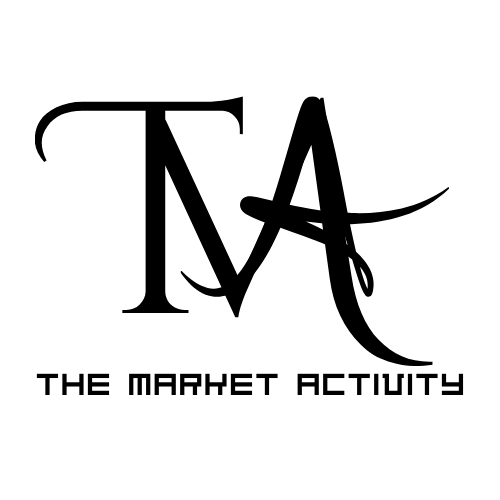Maintaining your PC or laptop is not as easy as you think. Virus threat is one of the biggest problems in the window. People who are using Windows will see a notification of a file infected with IDP. Generic, which is come from your antivirus program. In this article, we are going to discuss what is IDP. Generic and its resolutions. The IDP.Generic doesn’t reflect any one of the specific files. Any of your antivirus software detects this IDP.Generic virus found in any of your files or application.
What is IDP? Generic?
IDP. Generic is the most common treat fount in the files of the window. This is most commonly found in Avast antivirus tools. But it is also found in other antivirus programs. You need to know if your antivirus software detects any potential virus, what is, the causes of the virus, how much threat it makes, and the solution of the threat.

The abbreviation of IDP is Identify Protection. It belongs to the part of your antivirus software. If there any Malware found in your files was detected by your window’s antivirus, then it will give notification of an IDP. Generic to alert you.
Trojans, Spyware, Password stealing viruses, and Banking malware are some of the most common IDP viruses detected by antivirus software.
Does Netflix have a student discount !….. Is it real? Get Latest Trick of 2022
A Trojan is a virus that easily penetrates any computer. And also it comes due to software cracks, malicious online advertisements, emails that are infected, or any social engineering. But in most cases, it is just a false positive and you just clear it. And also it does not cause any problem with your window. This type of Trojan virus causes theft identification, stealing a password, and gathering bank details.
Warning
If any IDP. Generic notifications come, then we must take proper action for the alert. Ignorance of this alert may cause your details and password to steal. But if any false positive treat was notified, you can ignore it. And it does not cause any details to steal. You can check if the alert given by your antivirus server is right or wrong in two ways. One of them is you can install another antivirus program. If this antivirus software also flags up the same file, then the virus threat was true.

Another method was using the Virus tool. It is an online website. By uploading the file you Suspected as having a virus threat, you can check if the file has any virus threat. This Virus Tool website informs you whether the file is malicious or safe. If the file was non-malicious, then it is added to the antivirus whitelist. This indicates the file was safe. If a virus threat was found in the file, it is can be rectified by antivirus scan. By scanning the whole system with antivirus, the treat can be rectified.
Reason for IDP.Generic False positive
The reason for the occurrence of IDP. Generic false positive is outdated installation. That is, the antivirus software you installed on your computer may be an outdated version of the software. To get rid of false-positive alerts, you have to update the latest version of the software. After updating, all the false positives present in your software are removed. If the problem continues, then the only solution is to change your antivirus software.
Action for IDP.Generic False Positive
All the antivirus software is mostly the same. They all have virus vaults. It is used to lock the file if it is suspected to have any virus. Do the following steps, if your antivirus software always shows you a false-positive alert or notification.
- Open the antivirus software.
- Go to the ‘Protection’ option.
- After that, go to the ‘Avast Virus chest’.
- Right-click the false-positive named file.
- Click the “Restore” option.
- Add it to exclusions.

These steps are specially mentioned for Avast antivirus software. There are slight changes in the steps. But most antivirus software is the same. Because all antivirus software has a virus vault which is so common set up in this type of software.
Methods to remove IDP.Generic threats
If any of your files have an IDP. The generic threat, follow any of the methods to get rid of this problem.

Uninstall the threatening app
Deleting the recently installed app that is suspected of having a virus threat.
- Open the ‘Settings’ tool.
- Enter to the ‘App menu’.
- Scroll down to find the apps you want to uninstall.
- Select the app or apps you want to remove and uninstall them from the PC.
- Restart the PC.
- Run your antivirus software for a better experience.
Restore old version
The old apps which are already present on your PC may cause IDP.Generic virus threat due to updating its new version. The solution for this type of problem is replacing the previous safe software version. Do the following steps to escape from this problem.
- Open the ‘Settings app’.
- Find and click the ‘Update and Security option.
- Next click ‘Update History link’.
- Here ‘Uninstall Updates’ option is present. Click that.
- So, your old safer software version is replaced.
- Restart the PC.
- Run your antivirus software for a better experience.

Use the most Powerful antivirus
If the above steps are not suitable for your PC’s problem, then go for this last powerful step. By this step, you can get rid of IDP. Generic virus threat. The easy, simple, and best way is using Powerful Antivirus or your PC. So, it detects the virus and also removes it completely. However you are using the free version, it is not so useful. But using Premium plans will automatically remove Malware or virus from your file.
Conclusion
Maintaining your PC with any antivirus software is good for your PC’s health. So, it is better to use powerful antivirus to make sure about your PC condition. By this, you can avoid majority threats. And also make your data safe.

FAQs
What is the word IDP stand for?
IDP stands for Identification Protection.
2. Is IDP.Generic good for PC?
Yes, having IDP. Generic is good for the health of the PC.
3. What is a false virus?
The false virus is nothing but the virus detected by antivirus software. But it was a false alert.
For more details and updates, visit Themarketactivity