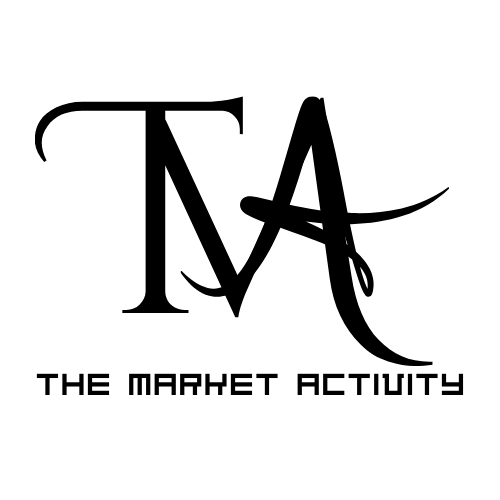The addition of Cheats to sims 4 is the most searched thing of gamers. It is a huge and greatly loved part of Playstation users. The cheats in the sims 4 allow you to get money, prevent death, adjust your Skill and career levels in the game.


Cheats are used in the live mode most of the time. For more cheats testing cheats should be kept ON.
How to Cheat
To use cheats, press Control + Shift + C to toggle the console on and off. You do this on Xbox or Playstation by pressing all four shoulder buttons simultaneously. Press enter after typing the cheat. For many cheats, you must also use testing cheats on, or they will not work. Most cheats are used in live mode (F2).

There are several categories where cheats can be used. It includes pregnancy and multiple births cheat, Cheats to make a sim a ghost, Skill cheats, School cheats, and Toodler skill cheats.
Pregnancy and multiple births cheat.
You can use relationship cheats to Try for Baby quickly and follow up with a cheat once the Sim is pregnant in order to force the Sim into labour. You can also cheat to get twins, triplets, quadruplets, or more!
Cheats to make a sim a ghost
Head to the Ghosts guide for cheats to turn a sim into a ghost of any kind, based on the death type. Ambrosia or the Book of Life can also be skipped and make a Sim who’s died back into a normal Sim by removing this ghost trait once they’ve been added back to your family.
Testing cheats
To enable TestingCheats, open the console with Left CTRL+Shift+C. Once the white box appears, type testing cheats on. To disable testing cheat, type testing cheats off. The cheat console will say, “Cheats Enabled” or “Disabled”. If it does not, you can try other options: testing cheats 1, testing cheats true, and testing cheats yes all work to enable the Sims 4’s testing cheats. Once enabled, they should stay on for your save.
To enlarge and shrink objects.
This cheat only works while in build mode, as changing object size requires you to be able to fit it somewhere. Take the object you want to change the size of and Press Shift + ] to make it bigger. You can shrink objects down to one tile by using Shift + [ or using Control + Z to undo your changes. Press this too much, and it will grow enormously. The controls for this are a little wonky, so experimentation is recommended.
Change Traits and Appearance of Sims
To fully edit a Sim in Create-a-Sim, type cas.fulleditmode with Testing Cheats On. This will let you change the gender, traits, everything, and is much more powerful than the scaled-down version you get without typing this cheat.
Shift-Clicking NPC Sims
It will allow you to add them to your household. You will find it’s possible to enable/disable need decay and make them happy if you so choose – good if your Sim’s date has to leave due to being tired! You can also Edit them in CAS if you like.
Shift-Clicking the Ground
It will allow you to Teleport anywhere you could walk in the neighbourhood. Shift-Clicking Objects allow you to reset them, should something get stuck or broken.
Shift-Clicking Objects
It is for those that can get dirty, allows you to either make them dirty or clean – all objects can be reset, as well. Use this if an object is bugged, but it’s more likely to be useful when a Sim freezes.
Powerful Hidden Cheats
I am only listing the most common cheats here. More in-depth stuff, such as the ability to Equip and remove traits can be done, but the list is too lengthy for here, so that is on its own page. If you want to go further and use a mod, you can change the weather if you are a seasoned player and even alter whether a Sim is pregnant.
You can also refer to this video to know more!
Stay tuned for more updates!!