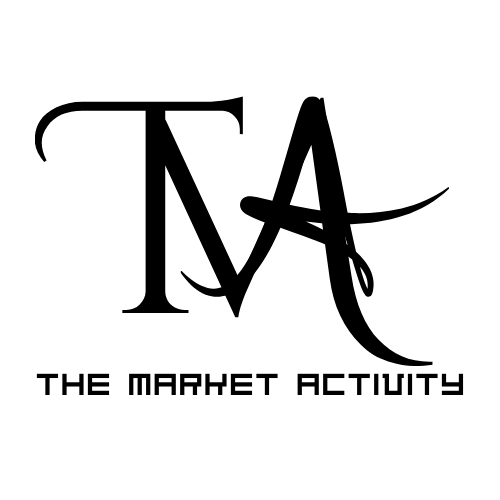A cartography table is a cartographer’s job site block which generates in the villages. It will facilitate the cloning, locking maps and zooming out. In the Minecraft world, a cartography table is quite essential. This table will allow you to expand, make copies of and lock the maps so that you can see your actual location in the game. Once your cartography table is ready, you can use it to work on any plan already made or which you will make in future. After a bit of practising, you can easily map your entire Minecraft world.

Steps to make a cartography table
1. Collection of resources
The player needs to have at least three sugarcanes to make a paper. All you need to do is, look around for some light green stalks of sugarcane. You can find these growing around the water, 1-4 blocks tall. Upon seeing some, click/hit the bottom block, to collect the resources. If you can harvest sugarcane from three different stalks, then it will be helpful to you for making craft paper. But, if you are playing in the creative mode, you don’t have to search them elsewhere. Just look into your inventory, and you will find it.

2. The wood collection from any tree
Make sure you collect at least two blocks of wood from a tree of your choice. This wood is a must to build the cartography table. Upon finding a nearby tree, click on the attack icon, and chop the woodblock until it breaks. You can even collect the wood block which falls from the tree to add in your inventory. However, this action will fasten up if you possess an axe. If you are using a computer, then the left mouse button will lead you to attack. While, if you are using a console, then move the right trigger down. And in case of a phone, hold your finger down over the block which you want to destroy.
3. Access basic stuff through your inventory
Once you open your inventory, you can see all your items there along with a 2×2 crafting square at the top. You can open this inventory by clicking on E in the computer, or by tapping on the three dots at the bottom in mobile. But, if you are playing with a console, then check on the game menu to find the controller layout. Also, if you are playing survival mode, then kindly ensure that you are in a safe place when you are accessing your inventory, to prevent any attack.
4. Place the woodblocks in one crafting square to make eight planks.
Both the woodblocks you collected from the trees, take them and set them in the same square at the top of the inventory. Look to the right of the crafting squares to find the planks made from the wood. Select the planks and drag them into your list. Please note that each wood will make only four planks and you can have immediate access to the planks in the inventory, only if you play in the creative mode. 
5. Place one plank in each square to make a crafting table.
Just select 4 of the planks you just made and drag them back up to the crafting squares. Drop one plank into each of the four crafting squares. After you place the fourth plank, a crafting table will appear on the right side. Place the crafting table in the bottom row of your inventory.
6. Drop the crafting table somewhere in the world.
Now, exit from your inventory and cycle through your items until you see the crafting table in your hand. Finally, your crafting table is ready. Choose a spot in the world where you want to place your crafting table and right-click to set it down. If you’re playing with a controller, then place the crafting table with the left trigger. While, if you play the Pocket Edition on mobile, tap on the screen where you want to put the table.

For more updates, stay tuned.