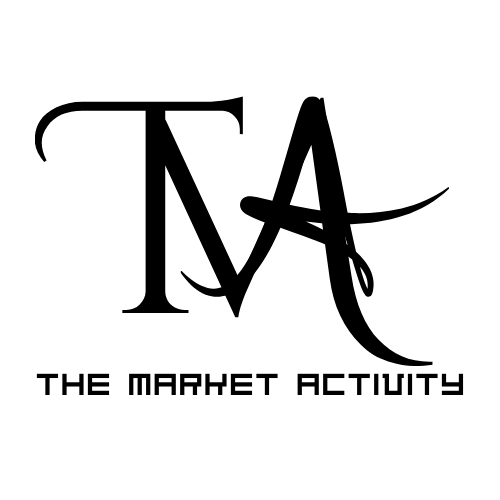Are you a player who loves Minecraft, but sometimes wonder how it would be if things were slightly different? Well, if another game is what you want, you will have to do a straightforward job, Which is, using Minecraft mods. These mods are great for the game because it performs tasks from changing the mechanics, bringing completely different gameplay, hardcore survival adventures, and more. Mods can do anything you can think of for your Minecraft game.

The mods can add from the smallest tweaks up to the biggest ones in the game. There is a massive amount of additional mods made by Minecraft fans, along with the other best Minecraft mods. In this article, Minecraft players can find all the best mods available for their Minecraft experience enhancement.
‘Minecraft Mods’: List of all the top mods available for your mystical adventure in the Minecraft world
- RL Craft
- The Twilight Forest
- Conquest Reforged
- Enigmatic 2
- Decocraft
- Biomes O’Plenty
- LostOMobs
- Galacticcraft
- Ancient Warfare 2
- The Lost Cities
- Waila
- Chisel 2
- Playable Minecraft in a chest
- Bibliocraft
- Pig Manure

- Bacteria Mod
- Inventory Tweaks
- Controlling
- Pam’s harvest craft
- Carpenters Blocks
- Optifine
- Not enough items
- Candy craft
- Better portals
- Big reactors
- Hats
- Pneumatic Craft
- Caterpillar
- Computer craft and RFT tools
- Rope Bridge Mod
- Thaumcraft
- Simply Jetpacks
- Blood Magic
- LotsOMobs
- Build craft
‘Minecraft Mods’: The directions to install the best Minecraft mods of 2020
The addition of the top Minecraft mods into the game is an easy process. However, the steps put into installing these mods are different depending on the type of gaming platform each player is using to play on. Minecraft Forge is an open-source project, the main objective for which is on making various mods compatible. Minecraft Forge is a good option for players who use the Java version on their PC or Mac. All the players have to do is download the mod, add the mod to the folder created for Minecraft, and start the game like the players usually do. It should be enough.

If you are one of those players, who play on gaming platforms like the Xbox One, then the process is slightly different for you. For the player who uses Xbox One, the mods are known as add-ons. The options for players using this gaming platform are only a few. However, the process to install is easy. All the players have to do is go to the store page, then click on the option add-ons, after which they can choose the specific mod they would like to download and use.