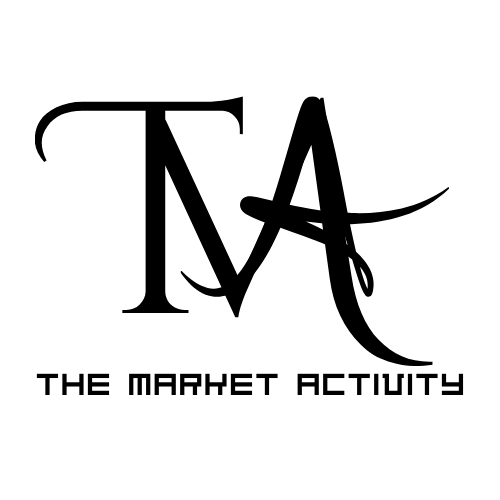If you are a PC user, then you must know about antivirus. Antivirus software prevents the entrance of any virus inside your computer. The definition of Antivirus is software used to detect, scan and prevent any malicious software (Malware). This antivirus software helps to protect your files on a PC. This also prevents malware occurs in the hardware. The installed antivirus automatically scans and destroys the virus. It will always work on the background of the PC and prevent the entering of any viruses into the computer. One of the best free antivirus online is Avast antivirus software. In this article, there is a brief discussion and a fixing solution to the Avast won’t install problem.

Avast
Before going to the solution of Avast won’t install solution, we are going to see a small introduction about the Avast software. Avast belongs to the family of security applications. It is available in both free and paid versions. It is suitable for Microsoft Windows, Linux, iOS, macOS, and android. The Avast antivirus not only prevents the virus but also gives browser security, firewall, computer security, and also anti-spam. The Avast software is available in 45 languages. It is one of the topmost antiviruses which detects 100% of the virus and malware while testing. So, it gets ” AV-TEST”.
How to lock a Discord channel… A simple guide

Avast won’t install – Reasons
Sometimes, we can’t install the Avast software. This may be due to many reasons. But there are also many solutions for the Avast won’t install problem. First, we have known, how to install Avast properly.
Regular Installation
- First you have to make sure your PC doesn’t have any antivirus.
- Open the Avast official website.
- Download and install the Avast app from it with the .exe file.
- After that, save the download in the location, you want to access the software.
- Right-click on the setup file and click Run as administration service.
- After that, a dialogue box will appear on the screen, asking you to continue the process or not.
- Tap Yes to continue the installation process.
- Tap the language you want to continue.
- Install the software by clicking the install button.
- wait for a few minutes to install.
- Click ‘Continue’ to accept the privacy policies given by the Avast program.
- After running the program and detecting if any virus is present in the system.

Custom Installation
If the Avast software you installed by the above method does not fit your PC, then follow the below technique to install the software in a custom mode.
- First, you have to make sure your PC doesn’t have any antivirus.
- Open the Avast official website.
- Download the Avast app from it with the .exe file.
- After that, save the download in the location, you want to access the software.
- Right-click on the setup file and click Run as administration service.
- After that, a dialogue box will appear on the screen, asking you to continue the process or not.
- Tap Yes to continue the installation process.
- Tap the ‘Customize option’ to make a custom installation.
- Wait for some minutes to complete the installation process.
- After that click the ‘Continue’ option to proceed with further settings.
- Read the Privacy policy and tap the ‘I agree’ option.
- Run the software and scan any malware present in the PC.
Does Netflix have a student discount !….. Is it real? Get Latest Trick of 2022
Avast won’t install – Fixing methods
1. Turn off the window defender for sometimes
Make sure your PC does not have any other antivirus software. If any antivirus software is already present in your computer by default, then uninstall or disable the software before installing the Avast antivirus software. This may also lead to the Avast won’t install problem.
If you can’t install the Avast even after disabling other antiviruses, then turn off your window defender for a while.

- Open the window settings by tapping the ‘Win + l’ shortcut key.
- Click the ‘ Update and security option.
- After that, click the ‘Open windows defender security center’.
- Then click the ‘Virus and threat protection settings.
- Now off the ‘Real-time protection.
2. Run the Avast software with the Administrator option
If you forbid the permission to change any files on your PC, then there is no way to install Avast antivirus software in your system. So, you have to run the Avast installation file as an Administrator option.
3. Install only for required systems to fix Avast won’t install problem
Sometimes the Avast installation file won’t install if the system you need to install does not meet the minimum requirements. This is a rare case problem. To avoid this, then your system must have the minimum requirements needed for the Avast antivirus software.
Friend can’t connect to Minecraft server! Fix it! Easiest Solution.

4. Install file suitable to your system type
You must always choose the right file type suitable for your system file. If your system is a 32-bit system, then you can’t install the 64-bit Avast version. Always know tour system type. If you don’t, then go through the following steps and find your system type.
- Use the shortcut key if you have or tap the search bar on the window and type ‘This PC’ in the search bar.
- Right-click the space and click the ‘Properties’ option.
- Then your screen will be directed to your system’s information. Here you know the type of system you have.
Based on this, install the right installation file.
5. Install official installation file
If you install any unofficial Avast software unofficial website unknowingly, then it will become a major problem on your PC. Also, make sure your installation file is not outdated or broken. The best way to install the official Avast file is by purchasing and downloading the installation file from its official website.
Avast won’t install – Conclusion
You can also try to reinstall the Avast app to get rid of the problem. We can’t determine the reason for the improper installation of the Avast app. So, you have to try all the methods to fix your problem. Being the best, Avast is one of the most commonly used antivirus software.
FAQs
Does Windows 10 allow the installation of Avast?
Yes, Windows 10 allow to install Avast.
2. Which is better Window defender or Avast?
Probably Avast is best to detect Malware.
3. Is Avast slowing down the PC?
Being working on the background, Avast a little bit slow down the working of the PC.
For more details and updates, visit Themarketactivity