Your Discord token gives you access to your account entirely and is used to perform certain actions inside of Discord. It also acts as an encryption key for your login information such as username and password. The Discord token can be used for a bunch of things such as making the bots use your account outside the field of the Discord user.
WARNING: One thing to note is that you should, under no circumstance, give out your Discord token. If anyone has your Discord token, they can use that to imitate you on Discord. Anyone who has your Discord token has complete and total access to your account. Keep in mind that Discord Staff and admin will never ask you for such sensitive information as your token or password.
Who Is Berry0314? Controversies, UNTOLD STORY Age, Real Name, Career, Net Worth, Relationship
HOW DO FIND YOUR DISCORD TOKEN?
Presently, you can only retrieve your Discord token is through desktop browsers such as Google Chrome, Mozilla Firefox, Safari, etc. Here is how you can find out your Discord token:
STEP 1 :
Go to the official Discord website and log in to your account using the Discord application available for browsers.
STEP 2 :
After you have logged into your Discord account, you have to access the developer tools ( the discord console). The access to this varies from browser to browser. For example, in Chrome, you can open developer tools by using the F12 or Ctrl + Shift + I (COMMAND + SHIFT + I on Mac). Once you use this, a Discord console will open up.
STEP 3 :
There will be various tabs of information presented to you. Find the tab which is named ” Network” and press it. Use the F5 shortcut to reload your page.

STEP 4 :
After you have refreshed the page, in the network tab, go to the filter option on top. Use the filter search button and search “/API”. Click on applications from the options presented.

STEP 5 :
Select the tab labeled ” Headers” and below headers, you will find a line ” Authorization”. That is your Discord token. That is it, you did it!
To close the panel, you can use the same shortcut you used before: F12 or just find the cross on the top right corner to close it.
MAKE SURE NO ONE HAS YOUR DISCORD TOKEN
What to do if someone has your discord token?
You should be very careful with your discord token. If someone has somehow managed to steal access to your Discord token, you need to take action promptly. You can do two things that will help you rest your token and return your discord account to you. Do the following things:
Change your Discord password and enable two-factor authorization (2FA).
To change your password and enable 2FA to follow the steps as given below:
- You first need to open the Discord application either on your phone or using the web browser application.
- Click on your name, and select the gear option to have access to the setting menu.
- Now, click on ” MY ACCOUNT.”
- Under this, scroll down and find Change Password. Click on that and enter a new secure password.
- Press did when you are done.
- After this, you have to select ” enable two-factor authorization.”
- Enter the new password you created and press on continue.
- You will receive some instructions. Follow them to download and install the 2FA authenticator app.
Now your account will be returned to you! It’s simple to do but be careful and make sure no one gets your Discord token
FREQUENTLY ASKED QUESTIONS (FAQS)
Do Discord tokens expire?
If you are getting the message “Sorry, your token expired!”, then there are a few reasons why you might have received this message:
- When the new token is sent, the old token expires immediately. There could be a timing issue.
- There is a time limit for the tokens. The Token expires 24 hours after it has been sent.
- There is a third reason: it could be that the particular browser you are using has some issues. Try again in a while if this is the case.
2. How do Discord tokens get stolen?
Although it has many precautions in place to prevent your token from being stolen from you, when the last window/tab of Discord closes, they have to save the token somewhere. They do this so you don’t have to login in again when you use the app the next time. Therefore the steal the Discord token, the malicious application waits for your to first exit the Discord app. Then it can your token off and do whatever it wishes to.
3. Should I give away my Discord token?
There is one thing you should never do and that is to let anyone else have access to your token ever. It is an extremely sensitive piece of information. It is incredibly easy to find so one must be careful with it. Anyone with your Discord token has access to your account and can impersonate you and engage in fraudulent activities. Hence you must be very careful with this token. If in any way someone gets access to your token, read above to find out what to do to gain control of your account back.
For more details and updates, visit Themarketactivity.
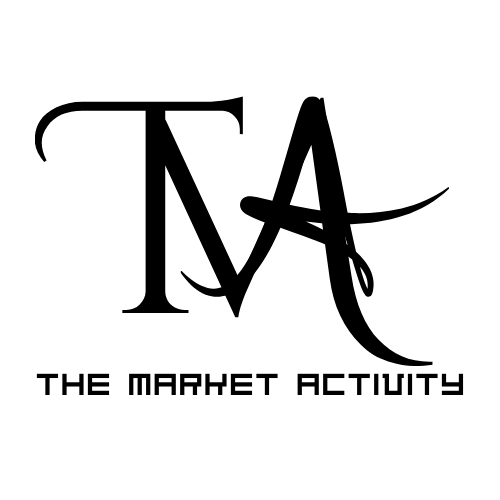

























![My hero academia chapter 347 Release Date & [Read Online], Horikoshi the author wants more hands ,Battle in Okuto island and Toga confesses to Deku My hero academia chapter 347 Release Date & [Read Online], Horikoshi the author wants more hands ,Battle in Okuto island and Toga confesses to Deku](https://themarketactivity.com/wp-content/uploads/2022/03/character-5615466_1920-768x1117.jpg)



![Jujutsu Kaisen Chapter 178 Release date: [READ ONLINE] Delayed Due to Author Gege Akutami’s Poor Health Jujutsu Kaisen Chapter 178 Release date: [READ ONLINE] Delayed Due to Author Gege Akutami’s Poor Health](https://themarketactivity.com/wp-content/uploads/2022/03/sukuna-6094183_1920-768x1024.jpg)



































