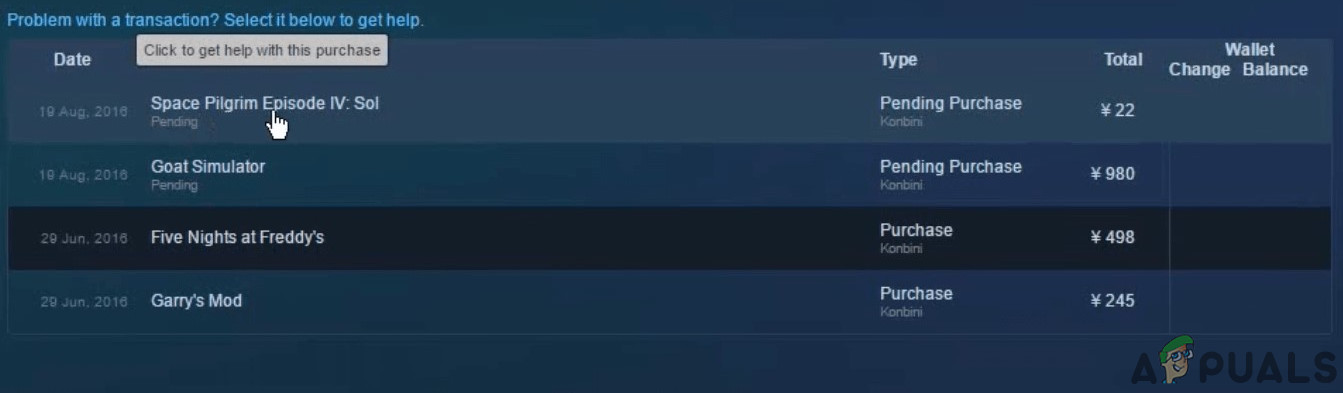Are you preparing for the SAT? Do you know what the SAT formulae are? Many students lose SAT scores because they do not use the SAT Formula sheet. Here is a list of formulas that will help you in improving your score.
The language and mathematical reasoning abilities of the applicants are measured using SAT. As SAT, includes a variety of math topics, from elementary school to senior year of high school. While you’ve certainly studied these formulas, it’s possible that you have not really utilized them in a long time. This is one of the reasons why the SAT seems hard to most students.
Firstly, Revise the math that you’ve learned over years. Moreover, You will have a harder time remembering some calculations and concepts if you do not study for the SAT. While there are always multiple paths to the correct answer, being able to remember these mathematical concepts instantly will help you solve questions more effectively and avoid mistakes.
Netflix deals for students! Recent Netflix update!!!
In addition, on the SAT test, the applicant will be asked to answer 12 formulas and 3 geometry laws. You should concentrate on algebra because geometry has been contra on the new SAT, contributing to only 10% (or less) of the questions on each test.
Learn these SAT formula sheet 2022 before you appear for the test
ALGEBRA AND ARITHMETIC
1. SLOPE INTERCEPT FORM OF A LINE
y= 2x+4
The formula denotes the slope of the equation, and the represents the y-value of the equation’s y-intercept. For example, if the equation y=2x+4 is used, the slope is 2 and the y-intercept is 4. (0,4). This is one of the most crucial SAT formulas to keep in mind.
2. VERTEX FORM OF A PARABOLA / QUADRATIC
y= a(x-h)² +k
Quadratics in factored form or y=ax2+bx+c may be more familiar to you. For the SAT, you should learn how to recognize vertex form and convert quadratics to it. The vertex coordinates are determined by the values of h and k. (h,k). This is yet another important formula for SAT.
3. DISTANCE FORMULA
d=√[(x₂ – x₁)² + (y₂ – y₁)²]
The Pythagorean Theorem is used to generate the distance formula, which is useful for quickly estimating the distance between two points. To find the distance, plug the coordinate values into this formula, being sure to utilize squares and square roots at the relevant steps. This is one of the SAT formulae you should know, and it should be on your SAT formula sheet 2022.
4. QUADRATIC EQUATION
x = (-b ± √(b2 − 4ac))/(2a)
The quadratic formula can help you determine the roots of a quadratic equation (parabola) if you can’t factor it quickly. The quadratic must be written in the form y= ax2+ bx +c, and the coefficients and constants must be entered into the formula. Because the numerator contains both plus and negative signs, you will obtain two solutions. This is one important equation for SAT.
5. EXPONENT RULE ( MULTIPLICATION)
am × an = am+n
Knowing how to work with exponents in a variety of ways will help you a lot on the SAT, especially in the no-calculator section. The exponents can be added together in this scenario if the same base number is raised to different powers and multiplied together. However, This is another essential formula in SAT.
6. EXPONENT RULE ( DIVISON)
am ÷ an = am-n
When the same base number is raised to different powers, the exponents can be subtracted, similar to the multiplication rule. You can also rewrite the right-hand expression to match the one on the left. This is also an important formula.
7. EXPONENT RULE ( POWER RAISED TO A POWER)
(am)n = am*n
Using the exponent rules again, raising a power to a higher power is the same as multiplying the exponents together. This isn’t a full list of exponent manipulation techniques, so brush up if you’ve forgotten any.
8. BINOMINAL PRODUCT 1- SQUARE DIFFERENCE
(x-y)(x+y) = x²- y²
The no-calculator part is the perfect setting to learn how to recognize and factor in binomial products. You can convert from the factor to the expanded form on the fly without using FOIL or any other way. SAT developers regularly use the difference of squares in a variety of contexts.
9. BINOMINAL PRODUCT 2- TRINOMINAL OF PERFECT SQUARES (POSITIVE)
After they leave algebra class, students often forget about the perfect squares trinomial, but it is necessary to keep in mind. It saves time by allowing you to rapidly convert between forms, but it’s a little more difficult to catch than the expanded difference of squares. It’s easy to detect if you’re dealing with one by looking at the first and last values – are the perfect squares?. This is an important question in SAT testing.
10. BINOMINAL PRODUCT 2- TRINOMINAL OF PERFECT SQUARES (NEGATIVE)
(x-y)² = x²- 2xy +y²
This trinomial is similar to the last one, but instead of addition, the quantity is subtracted. The factored form does not have coefficients, although the binomial products on the SAT do. Enter coefficients in front of and constants for on the left-hand side of the equation to practice detecting these patterns. Then multiply the expression to examine how the pattern responds to different combinations of variables.
11. COMPLEX CONJUGATE
(a+bi) (a-bi) = a² +b²
At least one question on the SAT math test will include the manipulation of imaginary numbers. The complex conjugate takes away the imaginary part of a complex number, leaving you with a real number (see how it looks like the difference of squares!). The conjugate of a complex number of the form a+bi is a-bi.
12. EXPONENTIAL GROWTH AND DECAY
y = a(1 ± r)x
This is actually two separate equations, one with a plus and the other with a minus. Knowing the overall style of exponential equations can aid you in interpreting and manipulating these equations in a range of SAT questions. When the value is positive, it represents the starting position, and when it is negative, it represents the rate of decay.
These are a few very important formula Sheets of 2022. All the best folks.
FAQS
1. HOW DOES THE SAT POINT SCALE WORK?
Candidates are graded on two sections: Evidence-Based Reading and Writing and Math. Each one is graded on a scale of 200 to 800. Both of these scores add up to the total SAT score. The total score can range between 400 and 1600. Furthermore, the optional Essay score is reported separately.
2. How many times can I retake the SAT?
Candidates are permitted to retake the SAT exam as many times as they wish. The SAT is administered five times per year (March, May, August, October, and December) However, it is also dependent on the program/college to which you are applying. If the college requires you to submit your highest SAT scores, you can take the test as many times as you want and send your highest scores to them; they will not accept any other SAT scores. If the college requires you to send all of your score reports, it is recommended that you do so no more than three times.
For more details and updates, visit Themarketactivity
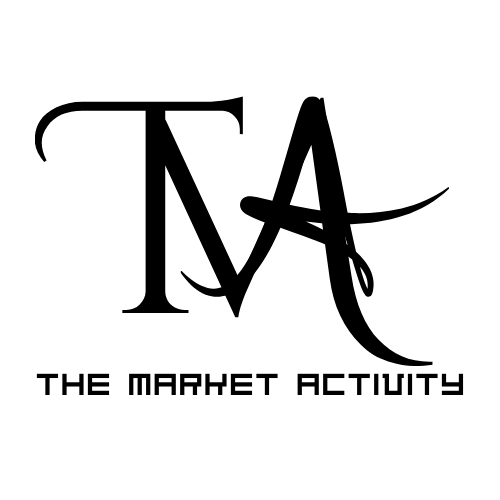

![Cohen Muse Networth, Where Is He Now? Relationship Girlfriend [secrets] Cohen Muse Networth, Where Is He Now? Relationship Girlfriend [secrets]](https://themarketactivity.com/wp-content/uploads/2022/01/download-23.jpg)
 He was born on nov 6,in the year of 2007, in North Carolina, USA. In 2021, he will be 14 years old and his zodiac sign is known to be Leo. There is no much information known about his family other relatives and siblings than the info that he has a sister named Kylie who is also quite popular on social media. He has posted a pic with his sister on his personal Instagram account.
He was born on nov 6,in the year of 2007, in North Carolina, USA. In 2021, he will be 14 years old and his zodiac sign is known to be Leo. There is no much information known about his family other relatives and siblings than the info that he has a sister named Kylie who is also quite popular on social media. He has posted a pic with his sister on his personal Instagram account.![IDP Generic Exact Meaning and Resolution [Virus Warnings] ALL RESOLVED IDP Generic Exact Meaning and Resolution [Virus Warnings] ALL RESOLVED](https://themarketactivity.com/wp-content/uploads/2022/02/What-is-IDP.Generic.jpg)

































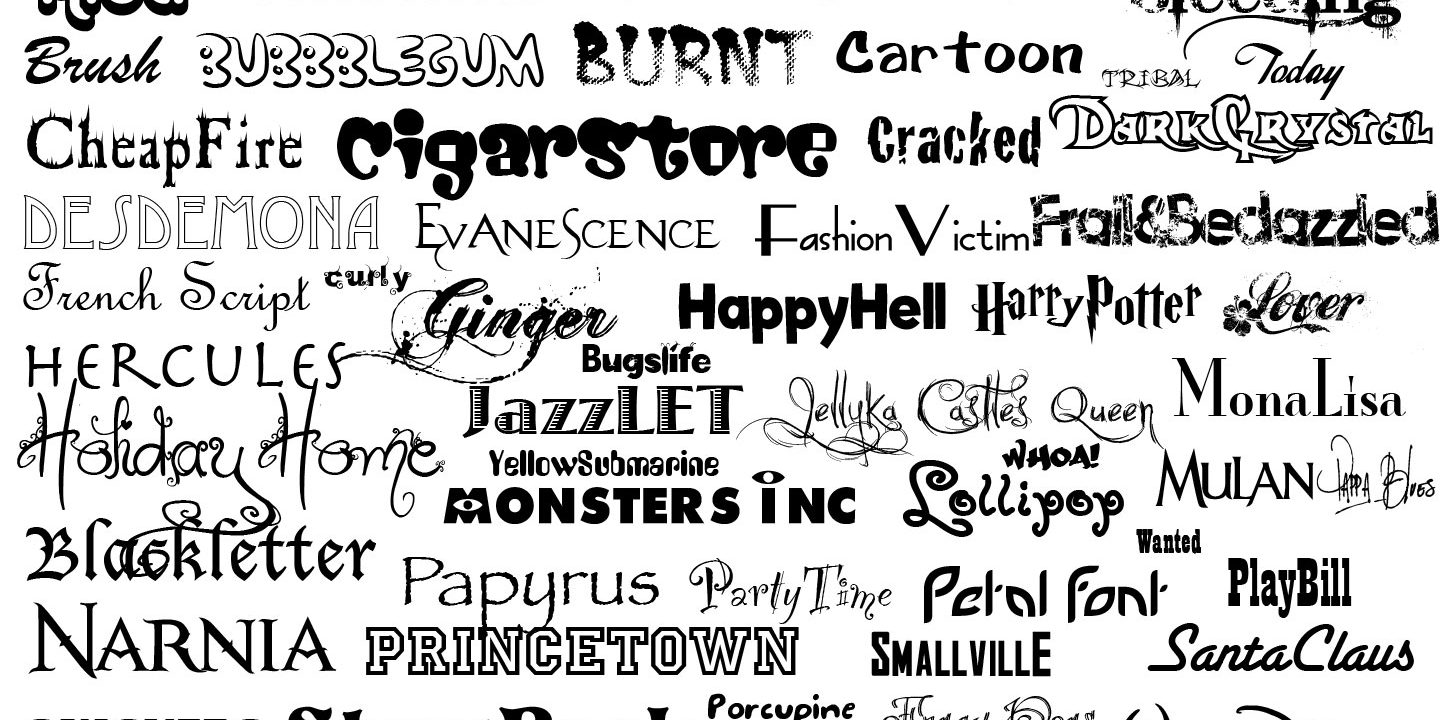


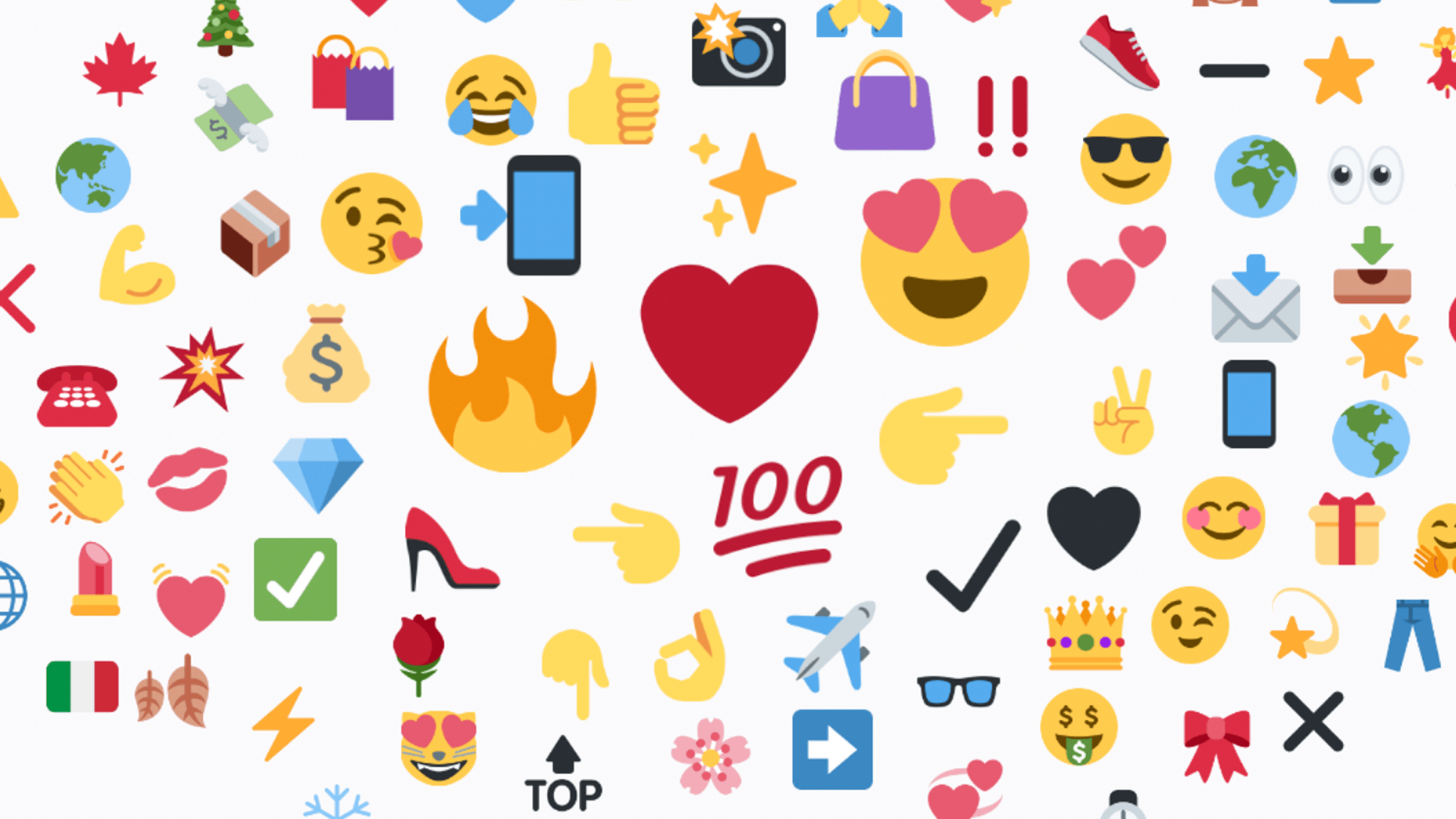
![Fix the Steam Pending Transaction [EASY STEPS] Error That You May Have Incurred! Fix the Steam Pending Transaction [EASY STEPS] Error That You May Have Incurred!](https://themarketactivity.com/wp-content/uploads/2022/02/steam-error.jpg)